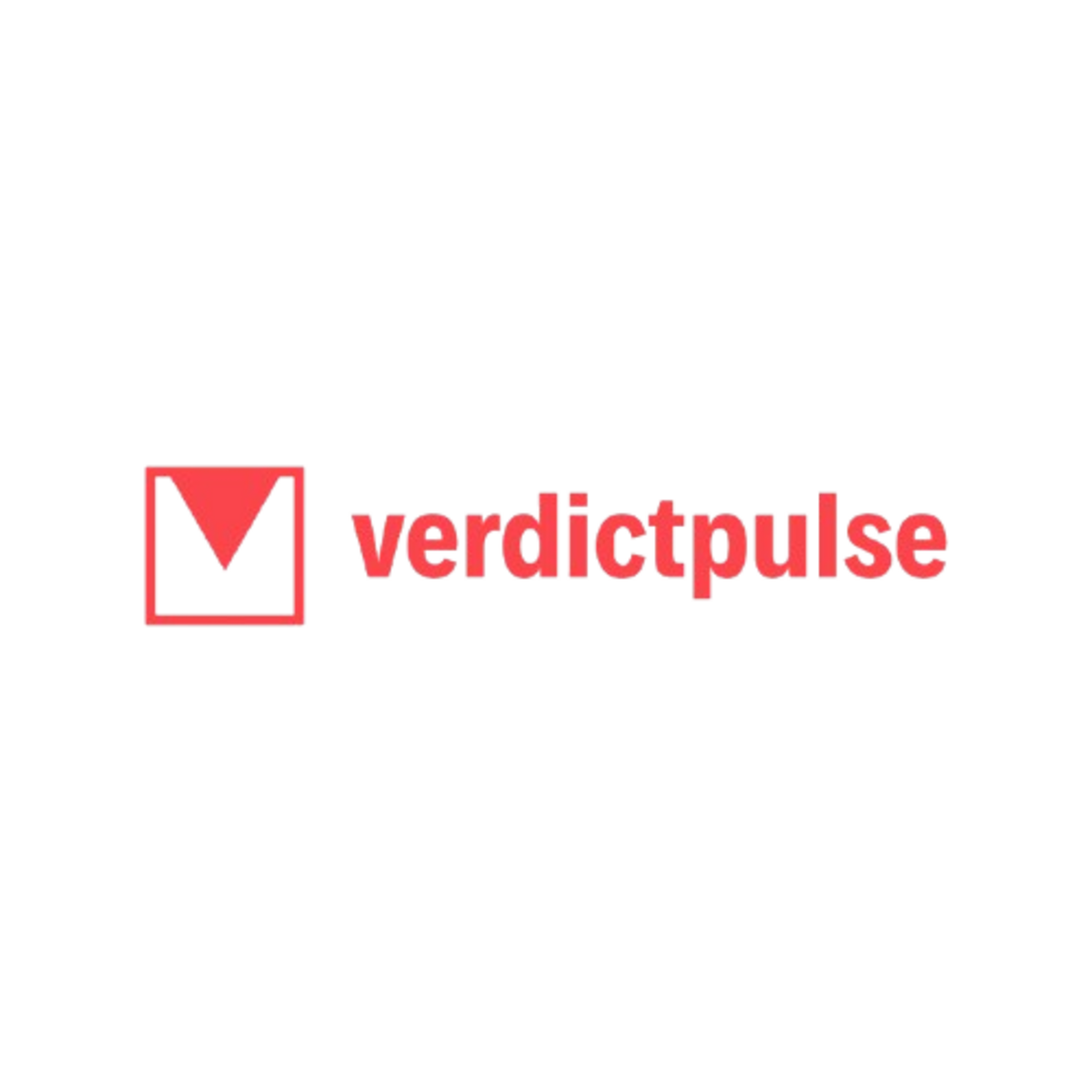From lightweight FPS champions to feature-packed MMO powerhouses, these are the mice that will elevate your gameplay.
By Alexander Bennett | Updated: April 26, 2025
Why These Made Our List
A great gaming mouse can be the difference between victory and defeat. After testing dozens of the latest models across various gaming styles and price points, we’ve narrowed down the absolute best options for every type of player.
Compare Our Top Picks
| Image | Product | Features | Price |
|---|---|---|---|
 |
| Check Price | |
 |
| Check Price | |
 |
| Check Price | |
 |
| Check Price | |
 |
| Check Price |
What to Consider Before Buying
Weight
Ultralight (under 70g): Perfect for FPS games requiring quick flicks and movements
Midweight (70-100g): Good all-around balance of control and speed
Heavy (100g+): Better for precision work and players who prefer more resistance
Our take: Most competitive gamers are moving toward lighter mice, but it’s ultimately about what feels comfortable in your hand.
Grip Style
Palm Grip: Your entire hand rests on the mouse (best for ergonomic mice like the DeathAdder)
Claw Grip: Palm arched with fingertips on buttons (versatile for most mice)
Fingertip Grip: Only fingertips touch the mouse (best with ultralight mice)
Our take: Your natural grip style should guide your mouse selection—forcing an unnatural grip leads to discomfort.
Sensor Technology
Modern sensors from top brands (Logitech HERO, Razer Focus Pro, PixArt) all offer excellent tracking. Key specs to look for:
- Zero acceleration or smoothing
- Low lift-off distance
- High IPS (tracking speed) for quick movements
Our take: Any modern gaming mouse from a reputable brand will have a sensor good enough for most players.
Connection Type
Wired: Zero latency, no charging needed, typically cheaper
Wireless: Freedom of movement, clean setup, identical performance to wired in modern mice
Our take: Wireless technology has caught up completely—the only downside is remembering to charge.
FAQs
What DPI setting should I use for gaming?
Most professional gamers use surprisingly low DPI settings (400-1600) for better precision, especially in shooters. Higher DPI isn’t necessarily better—it’s about finding what works for your playstyle and setup. We recommend starting around 800 DPI and adjusting based on preference.
Are wireless gaming mice good for competitive play?
Absolutely. Modern wireless gaming mice have essentially identical performance to wired ones, with latency differences imperceptible to humans. Many esports professionals now use wireless mice in competition.
How important is polling rate?
Polling rate determines how often your mouse reports its position to your computer. Standard is 1,000Hz (1ms), with some premium mice offering up to 8,000Hz. For most gamers, 1,000Hz is completely sufficient—higher rates mainly benefit very high refresh rate monitors (240Hz+).
How do I choose between optical and mechanical switches?
Optical switches generally offer faster response times and longer durability (up to 100 million clicks vs. 20-70 million for mechanical). However, mechanical switches often provide more satisfying tactile feedback. For competitive gaming, optical has a slight edge; for everyday use, choose based on feel preference.
How We Tested
We evaluated each mouse across multiple game genres, including first-person shooters, MOBAs, MMOs, and strategy games. Testing criteria included sensor accuracy, button responsiveness, comfort during extended play sessions, build quality, and software functionality.
For wireless mice, we tested for latency, interference resistance, and battery life claims. All mice were used for a minimum of 20 hours of gameplay before final assessment. We also measured actual weight, tracking consistency on different surfaces, and lift-off distances.
Affiliate Disclosure: VerdictPulse is reader-supported. When you purchase products through links on our site, we may earn an affiliate commission at no additional cost to you. These commissions help keep our content free and allow us to continue providing honest, unbiased reviews. We only recommend products we believe in and have thoroughly evaluated. Your support helps VerdictPulse continue to deliver trustworthy product recommendations.